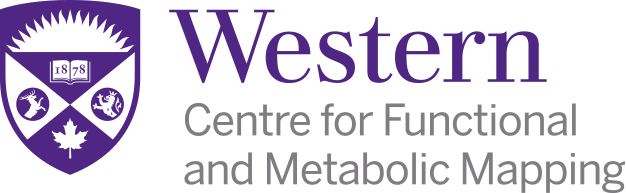How To Fund Our Research
At Robarts Research Institute, we've made it our mission to accelerate medical discovery. Right now at the Centre for Functional and Metabolic Mapping our scientists are working on dozens of projects, including a technique to allow for an earlier and more definitive diagnoses of Alzheimer’s disease as well as to understand the changes in anatomy and function that accompany disease and degeneration in the brain.
Since our inception in 1996, the CFMM has stayed at the forefront of research thanks to the generous support of major granting agencies, industry and private donors. Funds have continuously been sought to support the ongoing construction and operation of this unique facility, which in turn has allowed researchers full access to integrated support services at a viable fee structure, and allowed us to remain at the forefront of MRI research and technical development.
We pride ourselves in making all of our innovations available to our users: our hardware, software and scanning protocols are developed and supported by the facility itself rather than its individual users. In our facility there is no such thing as “my coil” or “my sequence”: developments made in our facility are readily available to all of our researchers.
External funding is the critical feature that allows the CFMM to remain accessible to not only established and well-funded investigators, but also to new researchers and students, thereby allowing us to reach a broader group of MR physicists and engineers, psychologists, and clinicians working in all aspects of neuroscience research.
Ongoing funding is always needed to help offset operating costs and allow us to continue making our MRI scanners accessible and affordable to researchers. Our facility would not be possible without the generous support and contributions from granting agencies, industry, and private donors.
To make a donation online, please visit the Robarts Research Institute Online Donations website. Under Gift Designation select “Direct my gift to: Research Area” and type ”CFMM” in the Special Instructions box.
Thank you for your support!